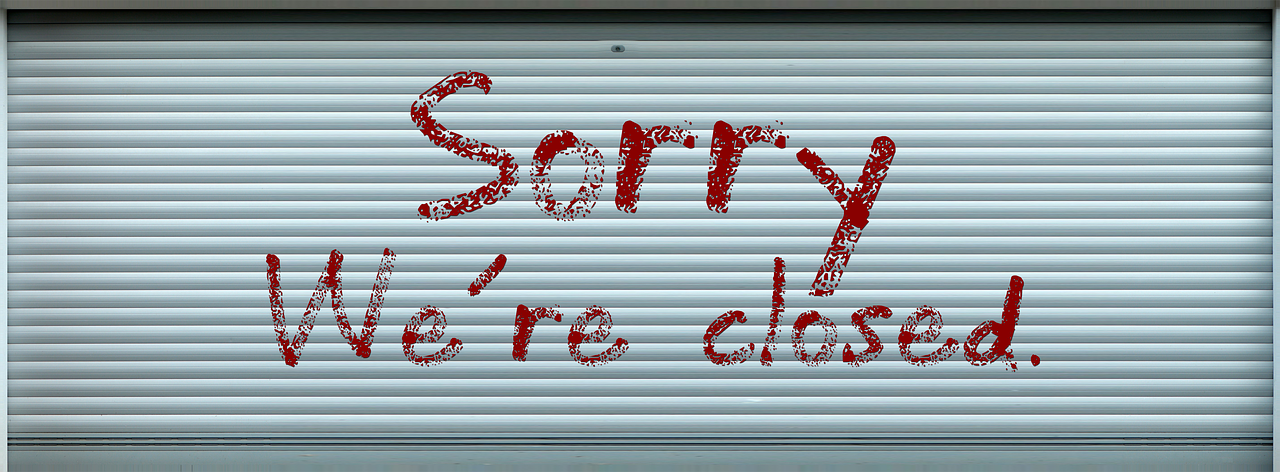Why Screen Size Does Matter
Arguments about device and screen size are not new. Back in 2010, Steve Jobs famously remarked that 7″ tablets should come with sandpaper, so users could file down their own fingers.
But that was four years ago, and in internet years that may as well be last century. To be sure, there are still plenty of arguments to be had over the “best” screen size for a tablet or a laptop, and since it is arguments that make the internet so much fun, we’re going to dive in.
Reading the collection of Tweets on Intel’s tablet/social page provides some interesting material to digest in this debate, if only because it shows us that people really do care about things like screen size. On some subconscious level, we must all realize that, yes, people do care. But how much do they care? Apparently quite a bit.
And a quick googling of the situation will bring up thought-pieces, advertising, and blog posts about the best tablet sizes. And they all make compelling arguments, after a fashion.
Meanwhile, the iVEDiX solution to screen sizes is to not care about them much.
This is a probably a scandalous statement for the makers of a mobile analytics platform. “Screen size is everything,” one could argue, red-faced, maybe pointing a finger at us. Our respons to that is — at least in the context of a business intelligence app — “Not really.”
We take a lot of innovative approaches with miVEDiX, and one of them is in the way we crafted our nagivation scheme. Specifically, I’m referring here to the DISC, our circular navigation tool. I’m going to explain what is so great about the DISC, and when I’m done I hope you’ll see why we’re so sanguine on the topic of screen sizes.
The most obvious thing about the DISC is that it is circular. What’s so great about circles? A lot, really, but when you throw them on a touch screen you can change the size of the environment and the circle will adjust. Believe it or not, this is a big deal. One of the nicest things about miVEDiX is how easy it scales across various screen sizes, and how all of the relevant elements are maintained in their proper ratios.
The DISC also shines when you consider how it is used to navigate. The traditional problem with menus (say, drop-downs ala Windows) is that they take up a lot of screen size if you have a smaller display. This, combined with the lack of a pointing device other than your finger or a stylus, makes them clumsy to navigate on a small screen.
The DISC solves both of these problems simultaneously. First, it is a movable interface. You can drag the DISC anywhere on screen, which frees up real estate and allows you drag and drop elements without worrying about position. Second, the DISC “expands internally” when you make a selection, and if you want to see what mean, check out our demo:
We are not the final word on screen size, and I’m sure if you have specific interests you might want a larger or smaller screen. But when it comes to business intelligence, and the work of getting your work done, screen sizes should really be irrelevant. Very often, companies have to use the resources they have (as opposed to what they’d like to have) because that’s the world of business. The design philosophy behind miVEDiX ensures that a company with an allocation of 8 inch mini tablets doesn’t need to upgrade to 10 inch tablets just to use our platform. It is all about scalability, and the promise of getting the most out of what you have.
So that’s why we are unconcerned with screen sizes. The debate can rage on all it likes, but we’ll be busy making navigation tools that will work on a broad spectrum of devices and sizes. The DISC — and the whole miVEDiX platform, for that matter — is a great example of what you can accomplish if you don’t mind bucking tradition.